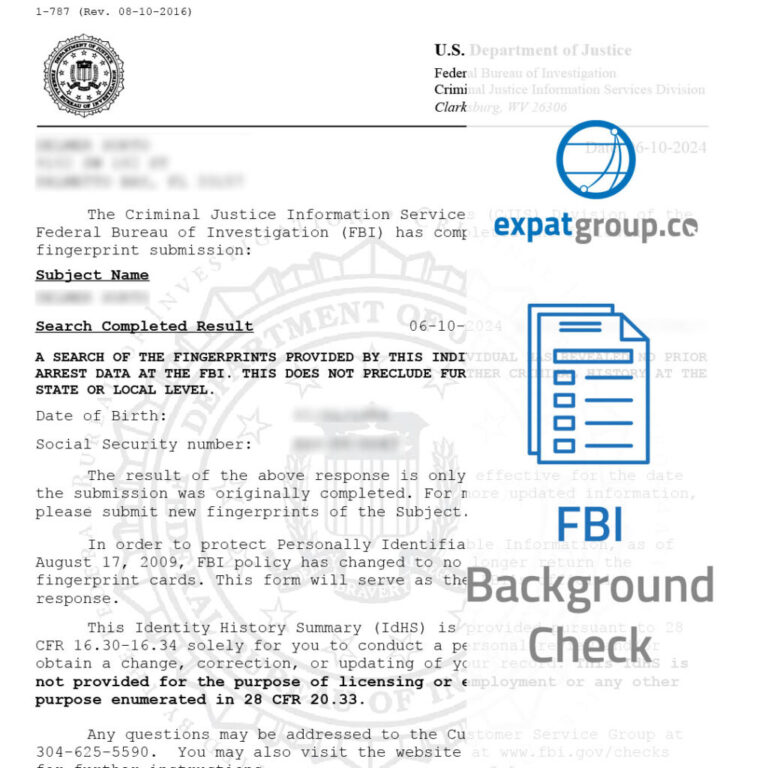Steps to Change Forgot Metrash2 Password: Quick Fix
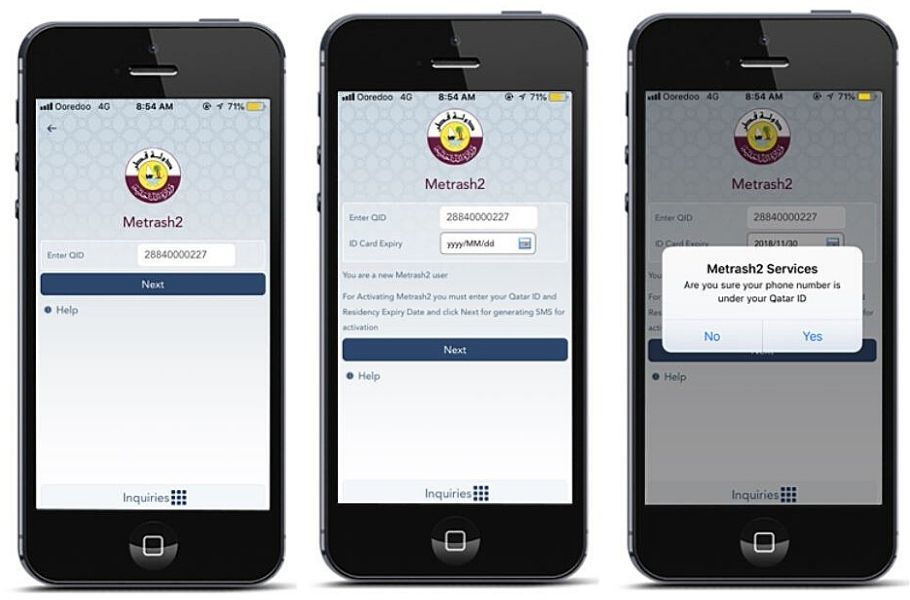
Metrash2 Password Reset Process
Overview of Metrash2 App
Let’s chat about the Metrash2 app – a must-have in Qatar. Folks in Qatar love this thing. Seriously, it’s a lifesaver when it comes to getting stuff done, like sorting out personal papers, applying for visas, making sure you don’t trip over traffic laws, you name it. If you’re living in Qatar, chances are you’ve got this app on speed dial for skipping those pesky bureaucratic queues. With Metrash2, everything is just a tap away on your trusty smartphone.
Importance of Qatar ID in Metrash2
Here’s the lowdown on Qatar ID (QID) – it’s like your golden ticket to Metrash2. Each and every account you set up is tied to your QID, and you can hook it up to two devices. Basic rule: No QID, no entry. This little number gets you through all sorts of hoops, from checking if the authorities know about your latest passport photo (those things are never flattering, right?), to paying pesky traffic fines. It’s security and personalization wrapped up in one tidy package.
If you’re new to the app or getting tangled up with your Qatar ID, you should snoop around our helpful guides on checking out your ID status or troubleshooting anything that’s bugging you. Oh, and you should definitely know your way around the system if ever you need to change something like your passport number or date of birth on your ID.
Steps to Reset Metrash2 Password
Ever had trouble getting back into your Metrash2 account because you forgot your password? No worries. Here’s a simple guide to help you get back on track.
Accessing the Forgot Password Feature
First things first, grab your phone and open the Metrash2 app. On the login page, you’ll see a “Forgot Password” option—go ahead and tap it. That’s your starting point to reset your password.
Verifying Qatar ID and Expiry Date
Next up, they need to make sure you’re really you. Type in your Qatar ID (QID) number and the expiry date. Make sure everything’s correct; otherwise, you might hit a roadblock in resetting your password (Qatar Visa Guide).
Confirming Phone Number Association
Got your QID sorted? Awesome. Now, double-check that phone number that’s tied to your account. It’s gotta be the same one linked to your QID (Qatar Guides). This step ensures you get that all-important PIN you need to finish up.
Receiving and Entering the PIN Code
Once your number’s confirmed, you’ll get an SMS with a PIN code. Enter that into the app when it asks for it. If you need more help, you can always check out our guide on how to change metrash2 mobile number online.
Setting a New Password
With the PIN accepted, you’ll be asked to set a new password. Pick something strong but easy to remember. Make sure it ticks all the boxes for security!
| Step | Action |
|---|---|
| 1 | Unlock your phone and launch Metrash2 app |
| 2 | Tap on “Forgot Password” |
| 3 | Input Qatar ID (QID) number |
| 4 | Add QID expiry date |
| 5 | Double-check linked phone number |
| 6 | Look out for that PIN in your SMS |
| 7 | Punch in the PIN code |
| 8 | Create a snazzy new password |
| 9 | Confirm the new password |
| 10 | Test it out by logging in again |
Following these steps ought to help you regain access to your Metrash2 account. If you’re interested, we’ve got more info on other related topics like checking your QID status, visa checks, and applying for a visit visa. Happy resetting!
Managing Metrash2 Account
Registering on Metrash2 App
Resetting your Metrash2 password starts with grabbing the Metrash2 app. It’s hanging out at the App Store for iPhone folks and on Google Play Store for Android aficionados. To get rolling with Metrash2, follow these simple steps:
- Download the application: Snag the app from wherever your phone likes to shop for apps.
- Language selection: Pick a language that won’t make your brain hurt.
- Enter Qatar ID and expiry date: Punch in that important Qatari ID along with its “best before” date.
- Activation via SMS: Follow the bouncing ball of text messaging to activate.
- Create a PIN: Dream up a PIN that only you can remember (hopefully).
- Confirmation SMS: Unlock the achievement of registration success with an SMS.
For a step-by-step let’s-hold-your-hand guide, eyes over here at our metrash2 registration guide.
Activating Metrash2 Services
Got a Qatar ID? You can kick off Metrash2 services on a couple of gadgets with it (Doha Guides). If your memory fails you, and that pesky password’s gone AWOL, here’s what you can do:
- Install the Metrash2 app: Check if this puppy is already on your device.
- Log in: Flex those memory muscles and use your login stuff.
- Verify Qatar ID (QID): Wave your QID like a magic wand for verification.
- QID expiry date: Punch in that expiry date like a pro.
- Verify phone number: Confirm the digits attached to your Metrash2 world.
- Receive PIN code: Wait for the SMS fairy to bring you a new PIN.
- Set a new password: Use said fairy gift to forge a shiny new password.
Got exhausted already? Sneak a peek at our guide for a password recovery journey here.
Deactivating Metrash2 on Devices
Breaking up is hard to do but if Metrash2 isn’t quite right, here’s how you show it the door (Qatar Guides):
- Device deactivation: Nudge out the app from your mobile buddy; if it’s on two, be thorough.
- Uninstall the application: Kick it off your device by uninstalling (ILoveQatar).
Keeping your Metrash2 account in ship shape means smooth sailing on all matters of your Qatar ID, visa status, and other things you don’t want to mess up. Thirsty for more info on staying in control? Catch our article on how to change metrash2 mobile number online.