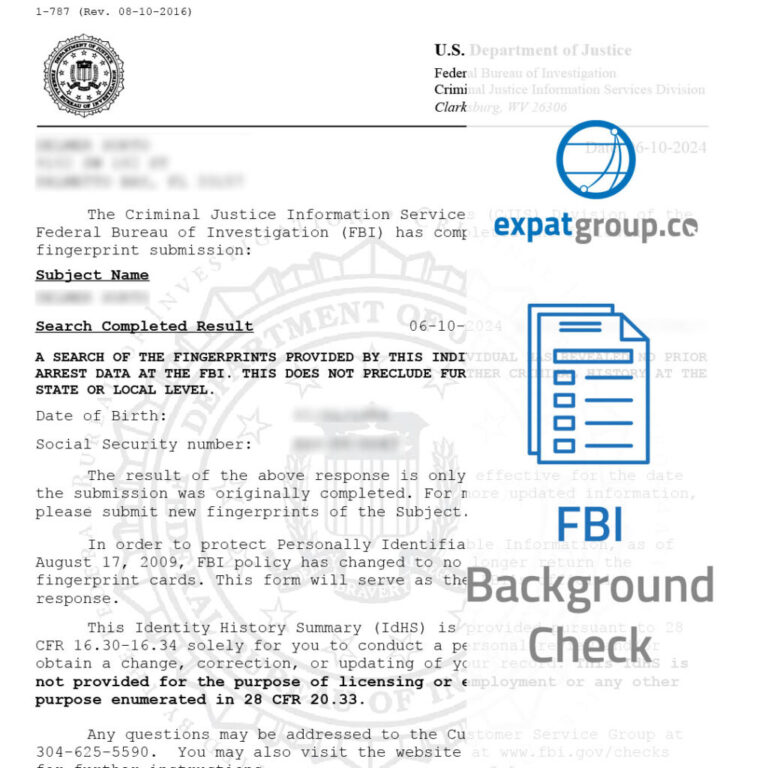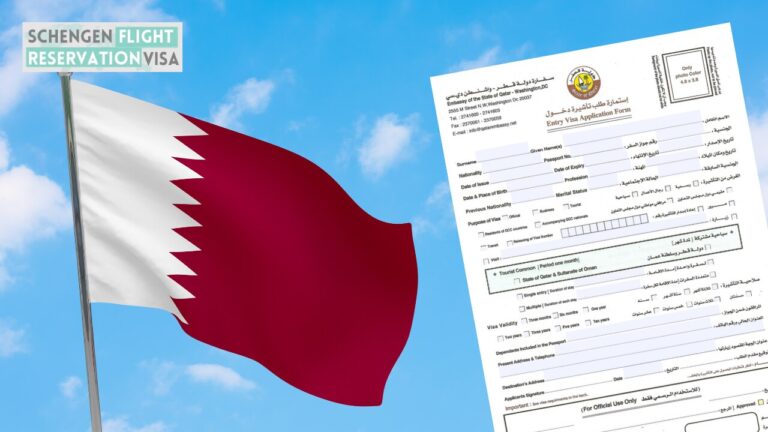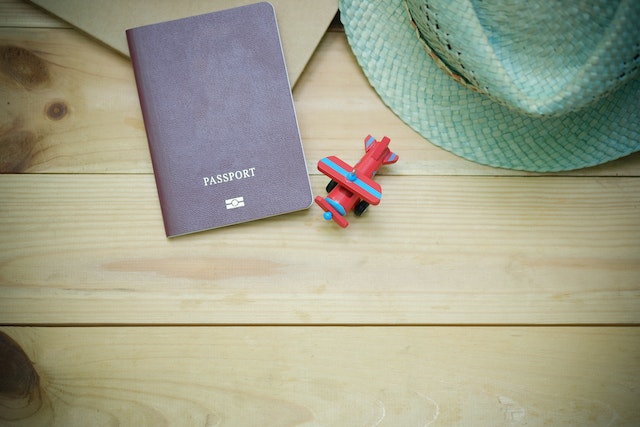How to Change Metrash2 Mobile Number: Quick Steps
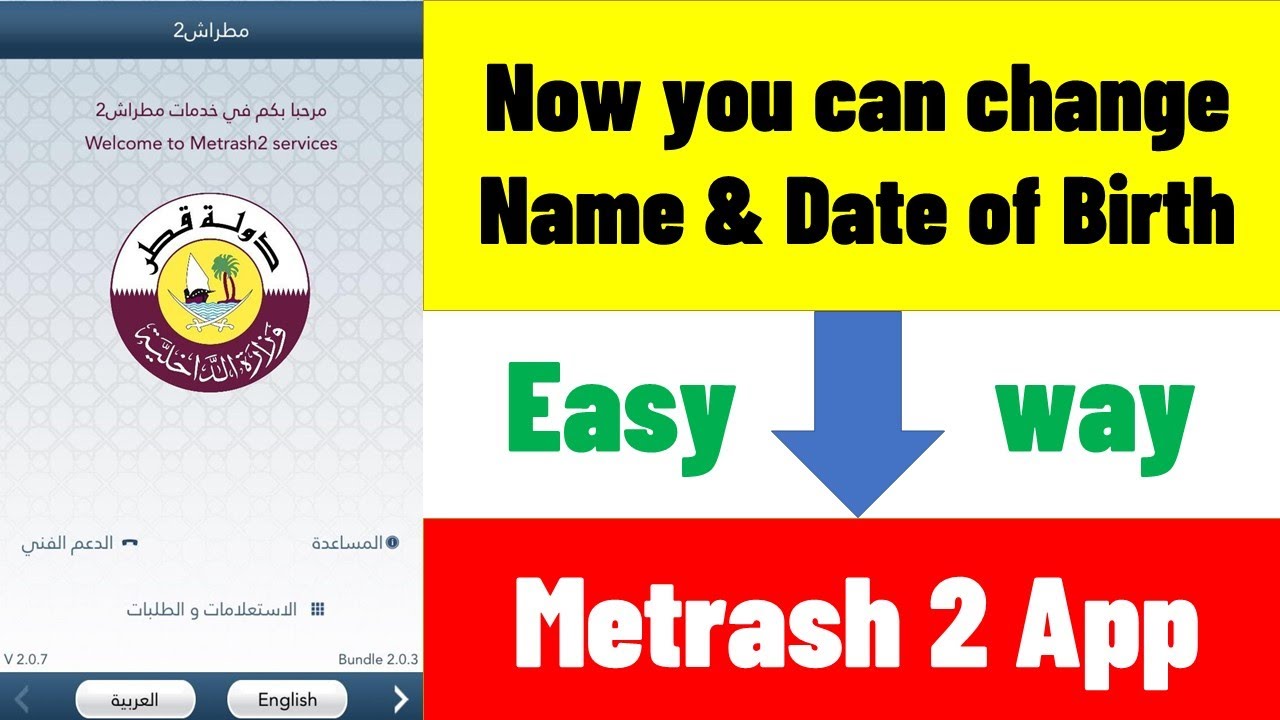
Qatar Mobile Number Change
Making the switch to a new mobile number in Qatar, especially when using the trusty Metrash2 app, is something to consider for keeping those government services running smoothly. Let’s walk through why it’s so important and how to get it done without breaking a sweat.
Why Mobile Number Verification Matters
Getting your mobile number verified might not sound like the most thrilling thing, but it’s pretty much your lifeline to the Metrash2 app. When you first sign up, dropping in your digits means you’ll catch all the important news and updates about services via notifications (eVisa Qatar – Blog). Keeping your number fresh ensures you’re in the loop about anything crucial, like the status of your applications or random government memos.
Loads of government stuff leans on these little verification texts they shoot over to your registered number. Miss them, and you might face some hiccups accessing certain services (DohaGuides). So, having your current number on Metrash2 is like your golden ticket for no-fuss service access.
Steps to Change Mobile Number
Switching your mobile digits in Metrash2 is as straightforward as they come. Just make sure your new number is cozy under your Qatar ID (Doha Guides). Here’s how you nail it:
-
Open Metrash2 App: Jump into the Metrash2 app on your trusty mobile gadget.
-
Get to the Settings: Hit that settings icon, usually chilling up on the top-right corner of the app screen.
-
Find “Update Mobile Number”: Scroll around the settings and spot the option to change your mobile number.
-
Punch in the New Number: Key in your new number, the one tied to your Qatar ID.
-
Go Through Verification: A little magic code will ping to your new number. Pop it into the app to lock the update.
-
Done and Dusted: Once the code checks out, your number’s all set in the Metrash2 world.
Once you’re plugged into the app with your new number, all those notifications and updates will tag along to your fresh contact, making your life a tad bit smoother (DohaGuides).
Need more info on managing all things Metrash2 or curious about the visa drill? Check out pages on moi qatar id status check or apply for qatar police clearance certificate.
Metrash2 Features
Folks in Qatar got it easy with the Metrash2 app, whipped up by the Ministry of Interior. This little gem packs a punch of e-government services and online payments, trimming down hassle for everyone who’s looking to get things done with the government without breaking a sweat.
E-Government Services
Metrash2 is your go-to buddy for handling government stuff. It offers services that are as smooth as butter to help you zip through official paperwork. Here’s what’s on tap:
- Digital Documents: Say goodbye to paper cuts! Manage and store your documents right on your phone. No more dusty files.
- Visa and Residency: Need a visa? Metrash2 helps with applications, renewals, and cancellations without the long queues.
- Traffic Fines: Check out your traffic violations and pay up pronto without a hitch.
- Exit Permits: Planning to leave? Arrange your exit permits without jumping through hoops.
- Family Visa Apps: Bringing family over? Make it easy with family visit and residence visa options without the 3-hour office ordeal.
- Police Clearance Certificates: Applying for a clearance? Go digital. It’s neat and quick.
These features make those stereotypical tedious government tasks as easy as pie, turning mountains into molehills for residents and citizens of Qatar.
Online Payment Integration
Online payments? Yep, it’s all about convenience. With Metrash2, you can handle your dues right from your phone, minus the travel to service centers. Here’s what you can pay for, hassle-free:
- Traffic Fines: Get fined? Pay in a jiffy without kicking-off your slippers.
- Visa Fees: Knock out those visa fees without breaking a smile.
- Residency Fees: Handle your residency permit fees right from your couch.
- Health Card Renewal: Renew your health card quicker than it takes to brew a cup of tea.
| Service Type | Payment Method | Ease of Use |
|---|---|---|
| Traffic Fines | Online in-app | High |
| Visa Fees | Online in-app | High |
| Residency Permit Fees | Online in-app | High |
| Health Card Renewal | Online in-app | High |
Meeting your government dues has never been easier. Metrash2 helps you manage obligations swiftly and smoothly, literally anywhere, anytime, keeping you on top of your official game.
By cutting down trips to service centers, Metrash2 makes a whole world of official dealings fit right in your pocket, leaving more time for the good stuff in life.
For more tips on renewing your [Qatar ID] or tracking your [MOI Qatar visa status], check out our guides.
Managing Personal Information
Keeping your details up to snuff on Metrash2 is like having the golden ticket to a smooth ride with government services. Here, we’ll walk you through sprucing up your contact info and why staying on the ball is a big deal.
Updating Contact Details
When you hop on Metrash2, tossing in your cell number is step numero uno. This is your hotline for must-know service updates—’cause missing stuff is a no-go (eVisa Qatar – Blog). If switching up your digits is on the agenda, here’s the game plan:
- Fire up the Ministry of Interior website.
- Hit up the “Inquiries” icon.
- Go to the Metrash zone and tap “Metrash for Individuals.”
- Punch in your Qatar ID (QID) and new cell number.
- Pick your language of choice.
- Type in the CAPTCHA code.
- Smash the “Change Number” button to lock it in.
Pull this off, and your new number gets hitched to Metrash2, ensuring all those snazzy notifications find their way to you. Needing more help? Pop over to our change forgot metrash2 password guide.
Ensuring Data Accuracy
Keep your Metrash2 info real and fresh, especially that main phone line. A slip-up here could block access to critical services waiting on verification messages (DohaGuides).
Nail these basics when sprucing up your deets:
- Give your info a regular once-over.
- Double-check that phone of yours.
- Verify tweaks right away to dodge any snags.
Having your ducks in a row smooths the way for important stuff like Qatar visa medical tests or sneaking a peek at your moi qatar id status.
By following these no-brainers, your Metrash2 experience stays silky and streamlined. Keeping your info tidy also keeps the wheels greased for essential services, like how to switch up your passport number on the qatar id. For the full scoop on personal data wrangling, check our write-up on a comprehensive guide to metrash2 registration.
Qatar ID and Metrash2
Qatar ID Renewal Process
Keeping your Qatar ID up-to-date is like holding the keys to the kingdom. With your Qatar ID in great shape, you can breeze through life’s necessities without a hitch. Lucky for you, the Metrash2 mobile app makes this task as easy as pie:
- Fire up that Metrash2 app on your phone.
- Log in with your deets.
- Tap on the “Residency” tab.
- Find the “Renew Residency Permit” option and give it a whirl.
- Punch in the important stuff, like your QID number and a snazzy new mobile number, if you’ve got one.
- Double-check everything and hit confirm to renew.
- Fork over the fee using the app’s payment system.
- Boom! You get a confirmation once everything’s greenlit.
For those who like a play-by-play, we’ve got a whole step-by-step guide to renewing your Qatar ID.
Registering for Metrash2
Metrash2 is basically your ticket to a hassle-free life in Qatar when dealing with all things residency, immigration, and traffic-related (ID Visa Center). Getting going on Metrash2 is a snap:
- SMS Registration: Grab your phone and send a text with your QID to the Metrash2 number.
- Receive Link: Wait a hot second for an SMS with the download link.
- Download Metrash2 App: Click away and get the app onto your device.
- Enter Required Information: Fire up the app and fill in your QID, phone number, and email addy.
- Complete Registration: Follow those easy-peasy instructions to wrap up.
For the full scoop on all the bells and whistles Metrash2 offers, visit our complete guide to Metrash2 registration.
| Service | Steps | Link |
|---|---|---|
| Qatar ID Renewal | 8 steps: app login, find “Residency,” bring your wallet | Qatar ID renewal process |
| Metrash2 Registration | Quick SMS, download app, plug in info, and done | Metrash2 registration |
Having your info all set and current is the secret sauce to accessing all those services and staying on Qatar’s good side. For more about keeping your details fresh, hit up our section on updating contact details.
Beyond the ID shuffle, Metrash2 is like a Swiss army knife for other tasks—pay fines, extend visas, snag residence permits. Dive into even more options with the Ministry of Interior’s services.
Metrash2 User Guide
Metrash2 is your go-to app in Qatar, helping you manage everything from visas to traffic fines. Here’s the lowdown on getting the app up and running and making the most of it, whether you’re young, old, or just new to the app.
Device Activation
Getting Metrash2 working on your gadget is a breeze. You can set it up on two devices per Qatar ID, making it super handy if you’re juggling more than one phone or tablet.
Steps to Activate Metrash2:
- Send an SMS: Start by shooting a text to the given number to snag a download link for Metrash2.
- Receive the Download Link: You’ll get a text back with the link.
- Download the App: Click that link to download and install the app.
- Enter Required Information: Open it up, punch in your Qatar ID and phone number.
- Complete Activation: After checking all boxes, the app’s good to go.
| Activation Step | What’s the Deal? |
|---|---|
| SMS to Designated Number | Kickoff your registration |
| Download Link Received | Get the link via text |
| App Download | Set up Metrash2 |
| Input Details | Put in QID and phone deets |
| Completion | Boom! You’re set with the service |
For more nitty-gritty details, check out our Metrash2 setup guide.
Usage for Different Age Groups
Different strokes for different folks! Here’s how folks in different age groups can tap into Metrash2.
Adults (18+ Years):
- Registration Rule: If you’ve got a QID, you’re in.
- Device Options: One Qatar ID gets you connected with up to two devices.
- What You Get: Full-on access to features like visas and traffic services.
Residents Below 18 Years:
- Registration: No need for the kiddos to register. That’s up to the grown-ups, though parents might register them for alerts if needed.
- App Use: No need for juniors to mess with transactions themselves.
| Group | Do They Register? | Device Setup | What Can They Do? |
|---|---|---|---|
| Adults (18+ years) | Yeah, it’s a must | Up to 2 devices | Everything! |
| Under 18 years | Nope | Doesn’t apply | Limited use |
Stay savvy with updates and security by visiting our handy Metrash2 password change guide.
Follow these simple steps and you’ll master Metrash2 in no time, using all those great MOI services without a hitch.
Ministry of Interior (MOI) Services
In the sunny land of Qatar, the Ministry of Interior (MOI) wears many hats, mainly focusing on keeping things calm, secure, and smooth for both its local folks and those who’ve decided to call Qatar home—at least for a while.
Role of MOI
The MOI does a lot of heavy lifting to keep the country safe and comfy for everyone. Since 1970, thanks to decree No. (5), they’ve been juggling:
- Keeping everyone safe and sound
- Making sure the cops are doing their thing right
- Keeping everything orderly
- Handling all the paperwork for people coming and going
In their bag of tricks, the MOI has the Metrash2 app. This little gem lets you handle all sorts of paperwork from your phone, like renewing your Qatar ID or checking on your Qatar visa status. Need a police clearance or to renew your ID? The app’s got your back with step-by-step guides and FAQs for the Qatar ID renewal process.
Security and Safety Measures
When it comes to keeping things safe, the Ministry of Interior doesn’t mess around. Here’s what they’re working on:
- Watching Over Us All: Cameras, cameras, and more cameras keeping an eye on public spots, making bad guys think twice.
- Keeping Hackers at Bay: Protecting digital platforms and personal info, so your data is as safe as a cat in its favorite box.
- Lightning-Fast Emergency Teams: Whether it’s a bump or a crisis, they’re on it like a terrier on a chew toy.
- Traffic Rules: Keeping roads safe and making sure drivers stick to the rules with services like checking those pesky traffic violations.
| Safety Effort | What’s Happening |
|---|---|
| Watching Over Us All | Cameras keeping the peace in public spots |
| Keeping Hackers at Bay | Protecting your data and platforms |
| Lightning-Fast Emergency Teams | Quick responses in emergencies |
| Traffic Rules | Keeping roads safe and orderly |
Curious about getting a visa? Dive into guides like the Qatar work visa guide and Qatar family residence visa guideline.
The Ministry of Interior is on a never-ending mission to keep Qatar’s wheels turning smoothly and safely. For more juicy deets on how to use their services like a pro, check out the complete Metrash2 registration guide.