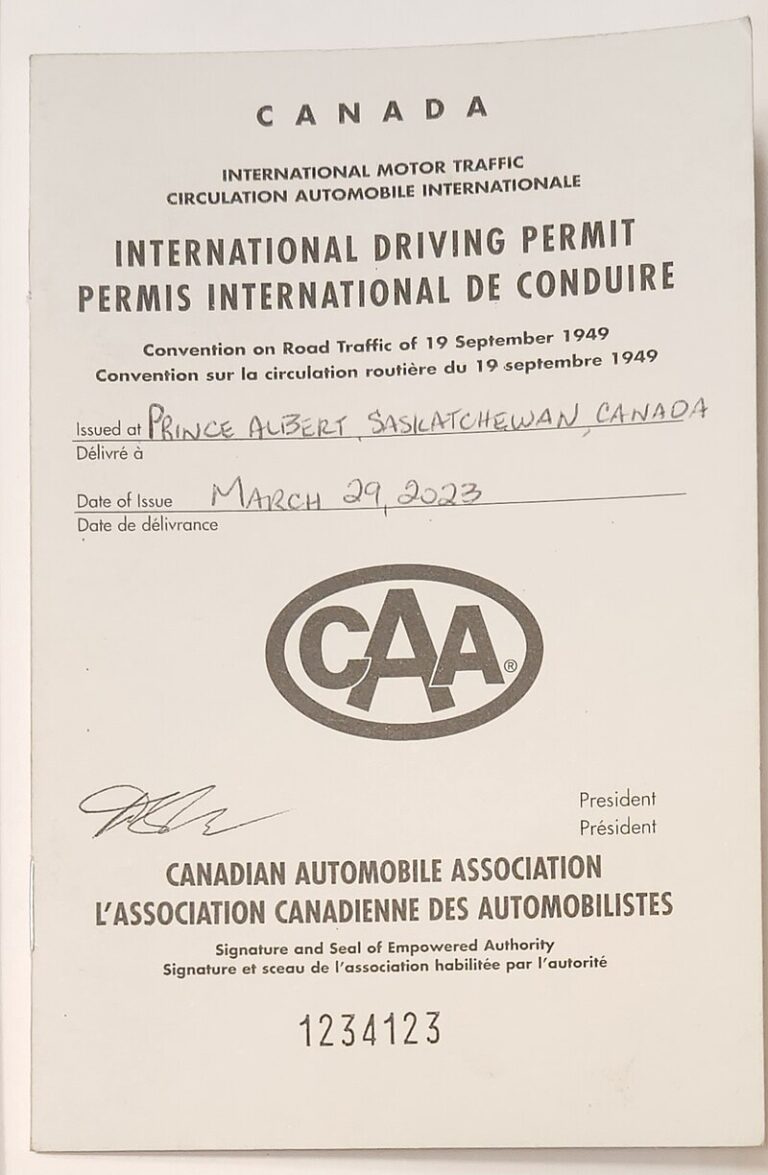Pose for Success: Complying with Indian Visa Photo Requirements
Understanding Indian Visa Photo Requirements
When applying for an Indian visa, adhering to Indian visa photo requirements is crucial. Here, we’ll break down the essential guidelines, including photo format, size, and composition.
Photo Format and Size
Your Indian visa photo must meet specific technical criteria. The photo should be in a JPEG format with strict size regulations to ensure acceptance by the visa authorities.
| Requirement | Details |
|---|---|
| File Format | JPEG |
| Minimum Size | 10 KB |
| Maximum Size | 300 KB |
| Minimum Dimensions | 350 x 350 pixels |
| Maximum Dimensions | 1000 x 1000 pixels |
These specifications ensure high-quality images that are easy to process during your visa application.
Composition Guidelines
Proper composition of your visa photo is equally important to meet the Indian visa application requirements.
- Full Face and Front View: Your photo must present a full face, with a front view showing both eyes open.
- Centered Head: Ensure that your head is centered within the frame, with the full head visible from the top of the hair to the bottom of the chin.
- Background: The background should be plain light-colored or white. There should be no shadows on the face or the background, and the photo must not have any borders.
| Composition Guidelines |
|---|
| Full face, front view |
| Eyes open |
| Centered head |
| Plain light-colored or white background |
| No shadows on face or background |
| No borders |
Meeting these composition requirements will help avoid potential rejections and streamline your visa application process. For further details on how to prepare for your photo, please refer to our section on taking your Indian visa photo.
For more insights and information on visa-related topics, please visit our pages on types of Indian visas and learn about apply for an Indian visa online.
Obtaining Indian Visa Photos
Navigating the process of obtaining visa photos for your Indian visa application can be straightforward if you know where to look and what options are available. Below are the different cost comparison and do-it-yourself (DIY) options for obtaining your Indian visa photos.
Cost Comparison
It’s helpful to compare the costs of getting your passport photos from various service providers. Depending on where you go, the price can vary significantly. Here’s a brief comparison:
| Service Provider | Cost (2 Photos) |
|---|---|
| CVS/Walgreens | $16.99 |
| Walmart | $7.44 |
| The UPS Store | $11.99 |
These prices include two printed copies of your passport photo without any digital images (ePassportPhoto). For a detailed list of related fees, you can visit our page on indian visa fees.
DIY Passport Photo Options
For a more budget-friendly alternative, you might consider taking your own photos and using an online tool to generate the required template. This approach can considerably reduce the cost of your Indian visa photos. Here’s how you can do it:
- Take your own photo: Use a digital camera or a high-quality smartphone to capture your picture. Ensure proper lighting and a plain background.
- Use an online tool: Websites like ePassportPhoto offer free tools to create a printable passport photo template.
- Print at a local store: Print your photos at a local store for a fraction of the cost. Here’s a cost comparison for printing through online tools:
| Printing Service | Cost (DIY) |
|---|---|
| Walmart | ¢12 |
| CVS/Walgreens | ¢39 |
| The UPS Store | ¢35 |
By utilizing these DIY options, you can save significantly compared to purchasing directly from the service providers. This option also gives you control over the entire process, ensuring that your photos meet the Indian visa photo requirements.
For more about the visa application process and types, visit our pages on indian tourist visa, indian business visa, and indian medical visa.
Using the provided information and internal links, you can efficiently obtain your Indian visa photos while complying with the necessary guidelines and saving money.
Taking Your Indian Visa Photo
When applying for an Indian visa, adhering to indian visa photo requirements is crucial for a successful application. Below, you will find guidelines on how to take an appropriate biometric photo and tips on clothing and pose.
Biometric Photo Guidelines
To ensure your biometric photo meets the requirements for an Indian visa, follow these guidelines:
- Distance: Position yourself 4–6 feet (1–2 meters) from the camera. This can be achieved using a timer or by having someone else take the photo (ePassportPhoto).
- Lighting: Take the photo in daylight close to a bright window to avoid shadows on your face and background. Ensure the lighting is even and natural.
- Pose: Maintain a direct face towards the camera. Ensure your head is straight and centered within the frame.
- Facial Expression: Keep a neutral facial expression with both eyes open. Avoid smiling, squinting, or frowning (Quora).
Here is a checklist to ensure you have met the biometric photo requirements:
| Requirement | Status |
|---|---|
| Distance (4–6 feet) | ✅ |
| Good Lighting | ✅ |
| Direct Face Pose | ✅ |
| Neutral Expression | ✅ |
Clothing and Pose Tips
Choosing the right clothing and pose is crucial for an acceptable visa photo. Follow these tips to ensure your photo meets all requirements:
- Clothing: Wear plain clothes without intricate patterns or logos. Opt for solid colors that contrast with the background. Avoid headgear, unless for religious purposes (ePassportPhoto).
- Pose: Sit up straight with your shoulders back. Ensure your face and shoulders are square to the camera. Keep your head straight and centered in the frame.
- Hair and Makeup: Make sure your hair is neat and doesn’t cover your face. Keep makeup natural if you wear it.
Following these guidelines will ensure that your photo is suitable for your visa application. For additional tips on ensuring your photo meets requirements, visit indian visa for us citizens and indian tourist visa.
Avoiding common pitfalls and strictly adhering to these guidelines will smooth out your application process. For a detailed guide on the next steps, take a look at our article on indian visa application process and indian visa processing time.
Online Tools for Indian Visa Photos
Navigating the Indian visa photo requirements can be simplified by leveraging online tools. These tools ensure your photos are compliant and save you time and effort. Here, we will explore the benefits of using ePassportPhoto and the features of other online photo generators.
ePassportPhoto Benefits
ePassportPhoto offers several advantages when it comes to taking and submitting your Indian visa photos. This tool allows you to take biometric photos with your phone, providing expert feedback to ensure compliance with government regulations. It offers unlimited free retakes and high-quality printed or electronic photos that can be delivered to your door (ePassportPhoto).
| Feature | ePassportPhoto |
|---|---|
| Device Compatibility | Phone |
| Compliance Guarantee | Yes |
| Expert Review | Yes |
| Unlimited Retakes | Yes |
| Delivery Options | Electronic/Printed |
| Refund Guarantee | If Rejected |
Additionally, creating a free printable template through ePassportPhoto means you can get your passport photos printed for as little as 12¢ at Walmart, 39¢ at CVS/Walgreens, or 35¢ at The UPS store (ePassportPhoto). This cost-effective approach saves money compared to the usual fees of over $7 for physical copies.
For more on applying for an Indian visa online, visit our dedicated page.
Online Photo Generator Features
Other online photo generators also offer features that can help you meet Indian visa photo guidelines efficiently. These tools often include:
- Biometric Compliance: Ensures photos meet both domestic and international standards.
- User-Friendly Interface: Simple steps to upload, edit, and download your photos.
- Automatic Background Removal: Backgrounds are adjusted to meet the plain white background requirement.
- Cropping and Resizing: Automatic adjustment to the specified dimensions (350×350 to 1000×1000 pixels for Indian visa photos) (123PassportPhoto).
- Cost Efficiency: Offers affordable print options, often cheaper than physical photo service providers.
These features contribute to a smoother application process and reduce the risk of photo rejection. For more advice on visa applications, see our guides on Indian visa fees and Indian visa processing time.
Using online tools to create your Indian visa photo ensures your images meet strict requirements while saving you both time and money. For additional tips, visit our articles on indian tourist visa and indian visa for US citizens.
Best Practices for Indian Visa Photos
Ensuring that you comply with the Indian visa photo requirements can make a significant difference in the success of your application. Below, we provide some best practices to follow.
Lighting Suggestions
Proper lighting is crucial when taking your Indian visa photo. Good lighting ensures that your face is clearly visible and free of shadows. Here are some tips to achieve the best results:
- Natural Daylight: Use natural daylight by standing next to a bright window or door. This helps illuminate your face evenly and avoids harsh shadows.
- Avoid Shadows: Make sure there are no shadows on your face or background. Position yourself so that the light source is directly in front of you.
- Consistent Light: Ensure the light covers all parts of your face evenly. Avoid overhead lighting, which can create shadows under your eyes and chin.
Here is a simple comparison of light sources for indoor photos:
| Light Source | Pros | Cons |
|---|---|---|
| Natural Daylight | Even lighting, no harsh shadows | Weather-dependent |
| Artificial Light | Consistent availability | Can produce uneven lighting |
| Ring Light | Even, soft lighting | May require additional setup |
For further guidance, consult our detailed article on lighting tips for Indian visa photos.
Additional Tips for Photo Success
To help you meet the photo requirements for your Indian visa, follow these additional best practices:
- Distance and Positioning: Stand 4-6 feet (1-2 meters) away from the camera. Ensure your face is directly facing the camera, maintaining a neutral facial expression (ePassportPhoto).
- Apparel: Wear regular street clothes. Avoid uniforms, fancy attire, or overly casual clothing like T-shirts with slogans or logos. Eyeglasses are generally not allowed unless needed for religious reasons (123PassportPhoto).
- Background: Use a plain white or light-colored background. An online passport photo generator can help adjust the background, ensuring compliance with the guidelines (123PassportPhoto).
- Assistance: Have someone take the photo for you rather than taking a selfie. This helps achieve a better angle and lighting.
- Multiple Shots: Take several photos to increase the chances of getting an acceptable one.
- Direct Gaze: Look directly at the camera for the best photographic outcome.
By following these practices, you can ensure your photo meets the Indian visa requirements, making your application process smoother. For more comprehensive tips, visit our page on additional tips for Indian visa photo success.